Khi bạn tạo một custom post mới ta sẽ thấy icon mặc định của wordpress là icon giống như bài viết. Hôm nay mình sẽ hướng dẫn cách thay đỗi icon mặc định custom post type.
Đầu tiên và cũng nhanh nhất là sữ dụng plugin. Một vài plugin có thể dùng như là:
CPT Custom Icon bạn chỉ cần vào cài đặt và chọn thôi.
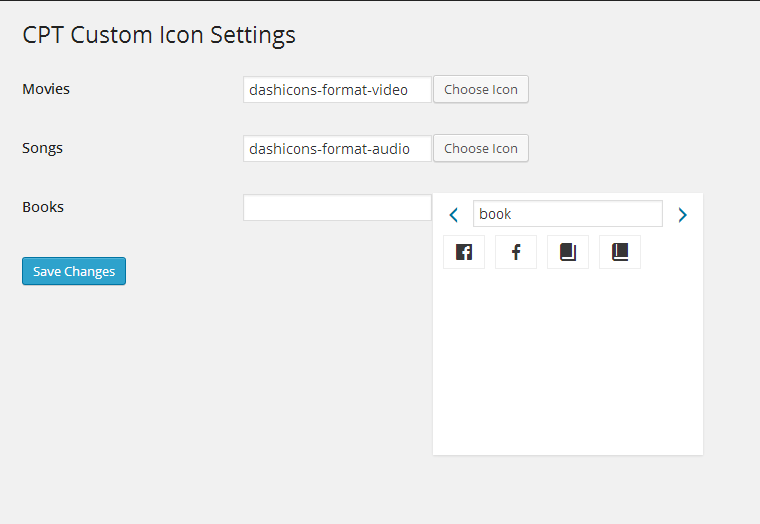
Custom Post Type UI Bạn có thể dùng plugin này tạo và quản lý custom post types.
![]()
Wordpress hỗ trợ 1 thư viện icon cho bạn lựa chọn bạn có thể vào link Dashicons website để tìm.
Cách 2 dùng code thêm vào trong custom post. Bạn sẽ dùng đoạn code sau:
'menu_icon' => 'dashicons-cart',
Bạn cũng có thể sử dung đoạn url icon
'menu_icon' => 'http://www.example.com/wp-content/uploads/2014/11/your-cpt-icon.png',
Đoạn code tạo custom post với menu icon
// Register Custom Post Type
function custom_post_type() {
$labels = array(
'name' => _x( 'products', 'Post Type General Name', 'text_domain' ),
'singular_name' => _x( 'Product', 'Post Type Singular Name', 'text_domain' ),
'menu_name' => __( 'Products', 'text_domain' ),
'parent_item_colon' => __( 'Parent Item:', 'text_domain' ),
'all_items' => __( 'All Items', 'text_domain' ),
'view_item' => __( 'View Item', 'text_domain' ),
'add_new_item' => __( 'Add New Item', 'text_domain' ),
'add_new' => __( 'Add New', 'text_domain' ),
'edit_item' => __( 'Edit Item', 'text_domain' ),
'update_item' => __( 'Update Item', 'text_domain' ),
'search_items' => __( 'Search Item', 'text_domain' ),
'not_found' => __( 'Not found', 'text_domain' ),
'not_found_in_trash' => __( 'Not found in Trash', 'text_domain' ),
);
$args = array(
'label' => __( 'Products', 'text_domain' ),
'description' => __( 'Post Type Description', 'text_domain' ),
'labels' => $labels,
'supports' => array( ),
'taxonomies' => array( 'category', 'post_tag' ),
'hierarchical' => false,
'public' => true,
'show_ui' => true,
'show_in_menu' => true,
'show_in_nav_menus' => true,
'show_in_admin_bar' => true,
'menu_position' => 5,
'menu_icon' => 'dashicons-cart'
'can_export' => true,
'has_archive' => true,
'exclude_from_search' => false,
'publicly_queryable' => true,
'capability_type' => 'page',
);
register_post_type( 'Products', $args );
}
// Hook into the 'init' action
add_action( 'init', 'custom_post_type', 0 );
Chúc các bạn thành công !
-
Tags:
- Thủ thuật wordpress
I think this is among the most important info
for me. And i am glad reading your article. But want
to remark on some general things, The web site style is perfect, the articles is
really great : D. Good job, cheers
I was recommended this web site by my cousin.
I’m not sure whether this post is written by him as no one else know such detailed about my problem.
You are wonderful! Thanks!